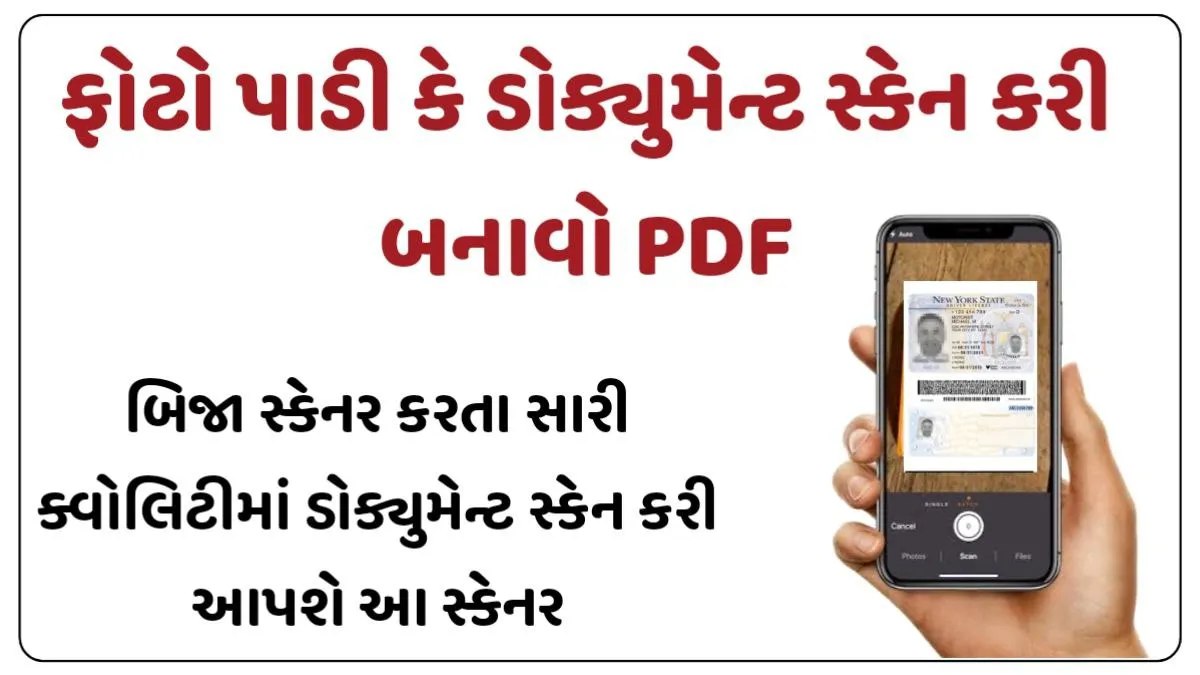Document Scanner And PDF Creator App An Indian Scanner App That Provides You With More Advanced Scan Options Compare To Any Other Apps On The Store. We Provide More Than 50 Tools To Edit And Manage Documents. Let Us Start A Detailed Description Of The App.
As a PDF app, FYT – DocScanner PDF Creator offers a variety of tools to help you edit your documents and projects. However, compared to other similar apps, it only has basic features and can’t do any advanced editing. Nevertheless, it works fast and supports both your device camera and your image gallery for creating your PDFs.
To Rescue You From That Situation We Brings You A Portable Doc Scanner. This Doc Scanner You Let You Scan Your Documents Anytime Anywhere…
There Are Some Additional Features As Well In The App Which Makes Your Document After Scanning More Professional And Good To Look At…
How to use this document scanner app?
FYT – DocScanner PDF Creator’s best feature is its easy-to-use interface. Even without a tutorial, beginners can easily grasp how it works. The document scanner app opens up to a blank menu that tells you that there’s currently no PDF project saved. Simply tap “Add Project” and name it to start creating your PDF document. After tapping “Next,” it will bring up two choices: “Take photo” and “Choose from Library.”
With these, you can either take a picture and scan its image to be added as a document or get your files from your device’s image gallery itself. For the second option, you can even choose which image folder to retrieve from. The first option, however, only has basic camera settings such as toggling the flash on and off and switching the camera views.
Once you’ve chosen your images, you can immediately export them as a PDF file. Take note that multiple images in one project will be stitched together as one PDF. You can’t add more to them even before exporting but you can still delete images. The editing tools available are just cropping, image rotation, filters, and freehand drawing. The last one has an undo button but will erase everything you drew.
Document Scanner PDF Creator Android App
Let’s Take A Tour Of That Attractive Features: Document Scanner PDF Creator Android App
➜ Scan Your Document.
➜ Enhance The Scan Quality Automatically/Manually.
➜ Enhancement Includes Smart Cropping And Many More.
➜ Optimize Your PDF Into Modes Like B/W, Lighten, Color And Dark.
➜ Turn Scans Into Clear And And Sharp PDF.
➜ Arrange Your Doc In Folder And Sub Folders.
➜ Share PDF/JPEG Files.
➜ Print And Fax The Scanned Doc Directly From The App.
➜ Upload Doc’s To The Cloud Like Google Drive, Dropbox Etc.
➜ Scan QR Code/Bar-Code.
➜ Create QR Code.
➜ Share Scanned QR Code.
➜ Turns Your Old Documents Into A Clear And Sharp One By Removing The Noise.
➜ Can Create PDF In Different Sizes From A1 To A-6 And Like Postcard, Letter ,Note Etc.
Can I create a PDF for free?
With FYT – DocScanner PDF Creator, you create a new PDF file for absolutely free. You only need to create a project, add the photos that will serve as the file’s pages, and finish exporting your new protected document file. On the other hand, the free reins you enjoy come with limited functionality, such as lacking advanced editing capabilities and extended file type support.
No worries when it comes to PDF
All in all, FYT – DocScanner PDF Creator is a nice little document scanner mobile app to have on hand if you’re looking to create PDF files instantly. While it lacks several features that would make it even better, its ease of use for all users—even without a simple tutorial—makes it a great free app to download. Additionally, it’s hassle-free with its ads and doesn’t interrupt you when you use it.
Features At A Glance : Document Scanner PDF Creator Android App
- Best Document Scanner – It Has All Of The Features That A Scanner Should Have.
- Portable Document Scanner – By Having This Document Scanner In Your Phone, You Can Save Your Time And Efforts By Quickly Scanning Anything On The Fly.
- Paper Scanner – The App Offers Third Party Cloud Storage(Drive, Photos) Where You Can Scan Papers And Save On Cloud Storage.
- Best Document Scanner Lite – Scans Are Saved To Your Device In Image Or PDF Format.
- PDF Document Scanner – Scans PDF With Edge Detection Feature Additionally.
- All Type Of Doc Scan – Scan In Color, Grey, Sky Blue.
- Easy Scanner – Scan And Instant Print Out Documents In Any Size Like A1, A2,A3,A4… Etc.
- Portable Scanner – The Doc Scanner Once Installed Can Turn Every Smartphone Into A Portable Scanners.
- PDF Creator – Convert Scanned Images To The Best Quality PDF File.
- QR Code Scanner – This App Also Have QR Code Scanner Feature.
- Bar-Code Scanner – Another Great Feature Bar-Code Scanner Is Also Integrated In This App.
- OCR Text Recognition (Upcoming Feature In Next Update) – The OCR Text Recognition Let You Recognize Text From Images Then Edit Texts Or Share Text To Other Apps.
- High Quality Scans – The Scan Quality Is Of No Match, You Just Get Your Documents Digitally Original.Images To PDF Converter – You Can Select Some Image From Image Gallery And Convert It Into A PDF File As Document.
- Cam Scanner – Take A Picture Of The Whiteboard Or Blackboard And Produce It Exactly Same With The Help Of Document Scanner PDF Creator Android App At Home Even If You’re Offline. No Internet Required For The App To Function.
- Remove Grain/Noise From Old Document/Picture – Remove Noise From Old Image Using Various Advanced Filter Techniques And Make It More Clear And Sharp Than Before.
- Flashlight – This scanner app also have Flash light feature that helps you in taking scans in low-light environment.
- A+ Document Scanner PDF Creator Android App – This App is rated A+ by users based upon multiple ratings and reviews.